Requirements: 5.0+
Overview: tTorrent is simply the best torrent (P2P) downloader client for Android based devices. Download large files like free movies, free music albums, free software programs, free MP3 files and other entertainment media to your phone or tablet very fast. High Speed Internet connection (Wi-Fi, 4G) necessary!
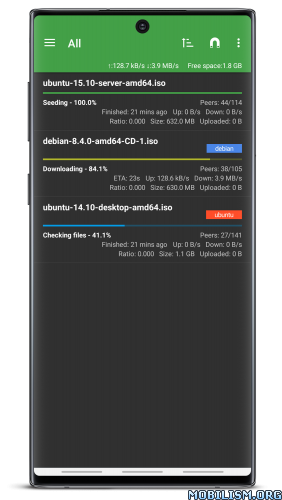
Features:
– NO ADS!
– create and share new torrent files
– choose single files for download from torrents containing multiple files
– supports writing external storage, like SD cards (from Android 5.0)
– sequential download mode (streaming)
– Wifi only mode, Wifi or WiMAX mode
– magnet link support, trackerless torrent (DHT) support
– RSS support(automatically download torrents published in feeds)
– UPnP and NAT-PMP support
– IP filtering support
– proxy support (SOCKS, HTTP)
– encryption
– Web interface (supports Transdroid/Transdrone)
– Label support (with custom save path)
Please visit our site, and read the faq at http://ttorrent.org/faq
This is the paid version, without the ads.
If you want to help to translate the app into your own language, you can join at:
http://crowdin.net/project/ttorrentforandroid
You can suggest ideas at http://ttorrent.idea.informer.com
This product includes software developed by the OpenSSL Project for
use in the OpenSSL Toolkit. (http://www.openssl.org/)
This product includes cryptographic software written by Eric Young
(eay@cryptsoft.com)
What’s New:
Do not start session if there is an error loading the ip filter.
Added create new torrent option from Android 11.
New option to add default trackers.(Settings/Default trackers)
Updated target SDK to Android 14 to meet Play store requirements.
Updated openssl to 1.1.1w.
Updated translations.
=====================
SAI Instructions: [no root]
1. Download and install latest SAI app (Split APK Installer) – https://github.com/Aefyr/SAI/releases
2. Download this .apks archive app;
3. Install and Open SAI / Choose “Install APKs“ button / Find and Select downloaded .apks archive app;
4. Wait for install and done. Enjoy!
Lucky Patcher Instructions: [no root]
1. Download and install latest Lucky Patcher app;
2. Install and Open Lucky Patcher and choose ‘Rebuild & Install’;
3. Find and Select downloaded this .apks archive app;
4. Wait for install and done. Enjoy!
PS: Make sure after open SAI or Lucky Patcher you allowed STORAGE Permission and Install Unknown Apps Permission!
=====================
Package Info:
- Languages: Full Multi Languages;
- CPUs: armeabi-v7a, arm64-v8a, x86, x86-x64;
- Screen DPIs: 160dpi, 240dpi, 320dpi, 480dpi, 640dpi;
- Untouched [Paid] apk with Original Hash Signature, no [Mod] or changes was applied;
- Certificate MD5 digest: 6ab5ba758c0550c95f2e6e3011fb3636
This app has no advertisements
More Info:
https://play.google.com/store/apps/details?id=hu.tagsoft.ttorrent.noadsDownload Instructions:
https://modsfire.com/3774LsPpDnz0xbf
Mirrors:
https://www.up-4ever.net/p41w0opq9ueu
https://upfiles.com/qzIHC
https://mega4upload.net/jxa9f62xfpn7
https://katfile.com/fqx052jli7lk
https://dailyuploads.net/glfduwtm2ivz