Requirements: 7.0+
Overview: Xodo is an all-in-one PDF reader and PDF annotator/editor.
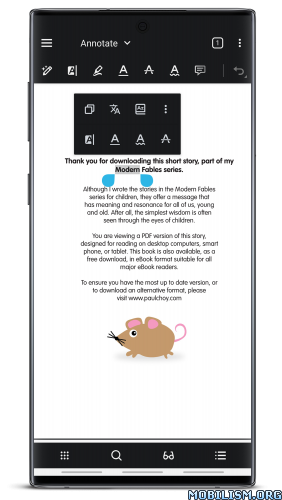
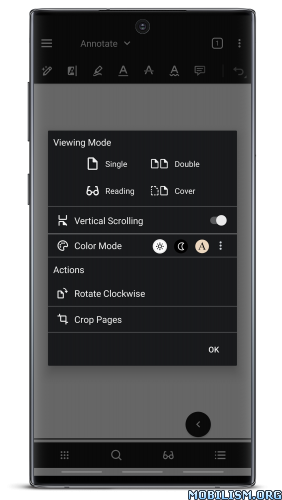
With Xodo, you can read, annotate, sign, and share PDFs and fill in PDF forms, plus sync with Google Drive, Dropbox and OneDrive.
• Fastest PDF viewing engine and smooth navigation
• Write directly on a PDF, highlight and underline text, and more
• Auto-sync your PDF edits with Dropbox, Google Drive and OneDrive
• Open MS Office Word, PowerPoint, and Excel files for reading and annotating, and save as PDF
• Annotate PDFs with others in real time
• Fill PDF forms and sign documents
• Take notes on blank PDFs
• Powerful file organizer
• Complete PDF support and compatible with Adobe Acrobat® and other PDF viewers supporting standard PDF annotations
• Optimized for tablets and phones, Xodo is full-featured and a pleasure to use
• Integrated with our in-browser Chrome app: _http://goo.gl/IVsRl0
HIGHLIGHTS:
PDF Reader
• Bookmark PDF pages for future reference
• Night Mode for comfortable PDF reading in dark environments
• Tabs allow you to quickly work across multiple PDF documents
• Crop pages to fit content precisely on small screens
• Reflow reading mode shows the PDF text at a size of your choosing
• A PDF table of contents allows you to jump chapters and sections
• Printing on KitKat and Lollipop
• Full screen mode on KitKat and higher
• Enjoy continuous vertical scrolling while viewing in single page, two pages, and cover page modes
• Support for Samsung Multi Window
• Full text search with navigable, detailed list of search results, page rotation, high levels of zoom, and more
PDF Annotator and Editor
• Draw and type directly on PDFs
• Highlight, underline and strikeout text
• Add arrows, circles, lines and more
• See all annotations at a glance with the annotation summary, and just tap one to navigate to it
• Scroll and turn pages by using two fingers while you annotate
• Merge and split PDFs; rotate pages
• Optimized for SPen and other select styluses
• Thumbnail browser for deleting pages, changing page order, and inserting blank pages
Sign & Fill PDF Forms
• Fill out, save, and send PDF forms
• Sign a document by hand, and save your signature for later reuse
Convert & Create
• Use your camera to scan a page, or open an existing image to create a new PDF (tif, jpeg, gif, png)
• Create new blank PDFs and use Xodo to take notes
Dropbox & Google Drive Sync
• Auto-sync annotations back to Dropbox or Google Drive
• For Dropbox, data use is minimized by uploading only the changes you make, not the whole document
File Manager
• Rename, copy, move, or delete docs and folders with Xodo’s built-in file manager
• Recent files can be quickly accessed, and will automatically open to the last page visited
• Grid view shows thumbnail previews of PDFs and easy access to file details
Annotate PDFs with others
• Add your PDF to Xodo Connect and invite people to view and annotate online in real time
• No downloads or signups required
What’s New:
Xodo Sign – Introducing Xodo Sign Early Access! Enjoy early access launch of Xodo Sign, our brand-new e-signature solution seamlessly integrated within the Xodo ecosystem!
Xodo Sign Premium Users now have Quick Send on Mobile. Send documents with automatic signature while on the go!
Visit Xodo Sign to learn more!
Mod Info:
- Pro Subscription / Paid features unlocked;
- Disabled / Removed unwanted Permissions + Receivers + Providers + Services;
- Optimized and zipaligned graphics and cleaned resources for fast load;
- Ads Permissions / Services / Providers removed from AndroidManifest;
- Ads links removed and invokes methods nullified;
- Ads layouts visibility disabled;
- Google Play Store install package check disabled;
- Debug code removed;
- Remove default .source tags name of the corresponding java files;
- Analytics / Crashlytics / Firebase disabled;
- Languages: Full Multi Languages;
- CPUs: armeabi-v7a, arm64-v8a, x86, x86_64;
- Screen DPIs: 120dpi, 160dpi, 240dpi, 320dpi, 480dpi, 640dpi;
- Original package signature changed;
- Release by Balatan.
This app has no advertisements
More Info:
https://play.google.com/store/apps/details?id=com.xodo.pdf.readerDownload Instructions:
armeabi-v7a:
https://frdl.io/amzkz5r3f9aq
Mirrors:
https://modsfire.com/9Ad1URoB5KWTp19
https://uploady.io/h5p1etym4rrg
https://upfiles.com/5SqYWfj
https://mega4upload.net/zngj8uooufoy
https://katfile.com/ydxpp7wt1azk
https://dailyuploads.net/q9mg61lfdgdb
arm64-v8a:
https://frdl.io/qz2xdfaqix4a
Mirrors:
https://modsfire.com/yF8ahQWX7PGbDj5
https://uploady.io/xp5lr4718ls6
https://upfiles.com/llq5JKhL
https://mega4upload.net/92sfzw822fex
https://katfile.com/uvq9xr8arnz8
https://dailyuploads.net/lyp7hqr211gb
x86:
https://frdl.io/xlxysf9un0o7
Mirrors:
https://modsfire.com/1JjfEgnD3iCfQCa
https://uploady.io/q6xq8tt7z7bj
https://upfiles.com/hRepC7
https://mega4upload.net/gcsepup72ito
https://katfile.com/kb4lm5a5aax2
https://dailyuploads.net/gpgnscqk9etj
x86_x64:
https://frdl.io/3dtza3m6euny
Mirrors:
https://modsfire.com/0WgfU2Q1rGWpA2D
https://uploady.io/ainu1dc08ioe
https://upfiles.com/CjeHfm8
https://mega4upload.net/tma3tnvrmml0
https://katfile.com/xkx6sm9dmhoe
https://dailyuploads.net/ucv8lq3gdzni