Requirements: 8.1+
Overview: IPTV Smart Player Pro is the ultimate streaming companion that improves your entertainment experience!
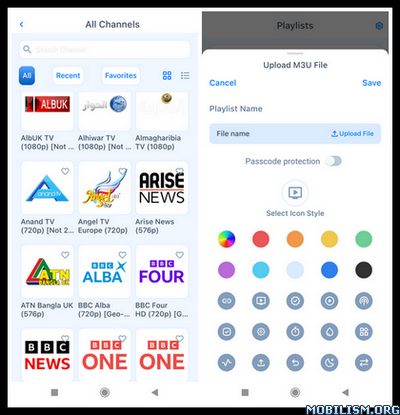
IMPORTANT : The IPTV Smart Player Pro App shows and runs only the content users add.
– Lights, Camera, Action! Get ready for a thrilling cinematic journey like never before. Our powerful video player will transport you straight to the silver screen, making every viewing session a blockbuster event that leaves you captivated.
– Say goodbye to the limitations of traditional television and say hello to the future of entertainment with IPTV. The IPTV Smart Player Pro opens up a whole new dimension of some good quality Television.
– No matter what video format you have, we’ve got you covered! Our flexible player supports a wide range of formats, ensuring you can enjoy your favorite videos anywhere, anytime.
– Committed to ensuring optimum viewing experience, we support all video qualities including SD, HD, and 4K, as well as resolutions like 1080p and 720p.
– Smart IPTV: As for available formats, the IPTV Smart Player Pro is a powerhouse of compatibility, supporting extensions such as mqv, pls, aifc, m4r, wav, 3gp, 3g2, flac, avi, m2a, aac, mpa, xhe, m3u, mov, aiff, ttml, vtt, m4v, amr, caf, m4a, m4b, mp4, mp1, m1a, mp4, aax, mp2, w64, aa, mp3, itt, au, eac3, webvtt, vtt, ac3, m4p, loas, and it even supports live stream IPTV.
– We know that simplicity is key, which is why we’ve designed our app to be user-friendly and intuitive.
– Imagine having all your beloved channels, playlists, and videos organized in one place. With the IPTV Smart Player, you can create your very own personalized library, ensuring your go-to content is always at your fingertips.
– Searching for something specific? Our useful filtering options make it easy to find exactly what you’re looking for.
What’s new:
– No Changelog
Paid Info:
● Supported Languages: af, am, ar, as, az, be, bg, bn, bs, ca, cs, da, de, el, en-AU, en-CA, en-GB, en-IN, en-XC, es, es-419, es-US, et, eu, fa, fi, fr, fr-CA, gl, gu, hi, hr, hu, hy, in, is, it, iw, ja, ka, kk, km, kn, ko, ky, lo, lt, lv, mk, ml, mn, mr, ms, my, nb, ne, nl, no, or, pa, pl, pt, pt-BR, pt-PT, ro, ru, si, sk, sl, sq, sr, sr-Latn, sv, sv-SE, sw, ta, te, th, tl, tr, uk, ur, uz, vi, zh-CN, zh-HK, zh-TW, zu;
● Supported Cpu Architecture: None;
● Supported Screen Dpi: Ldpi, Mdpi, Tvdpi, Hdpi, Xhdpi, Xxhdpi, Xxxhdpi.
● Untouch Paid Apk With Original Hash Signature.
● Certificate MD5 Digest: f3c54140027b37618746f3cd7be0aa8f.
.Apks Bundle Installation:
SAI Instructions: [No Root]
1. Download And Install Latest SAI App (Split APK Installer) – https://github.com/Aefyr/SAI/releases
2. Download this .apks Archive App;
3. Install And Open SAI / Choose “Install APKs” Button / Find And Select Downloaded .apks Archive App;
4. Wait For Install And Done. Enjoy!.
Lucky Patcher Instructions: [No Root]
1. Download And Install Latest Lucky Patcher App;
2. Install And Open Lucky Patcher And Choose ‘Rebuild & Install’;
3. Find And Select Downloaded This .apks Archive App;
4. Wait For Install And Done. Enjoy!.
PS: Make Sure After Open SAI or Lucky Patcher You Allowed Storage Permission And Install Unknown Apps Permission!
This app has no advertisements
More Info:
https://play.google.com/store/apps/details?id=com.iptv.smart.smarters.player.stream.tv.live.watch.streaming.chromecastDownload Instructions:
https://mega4upload.net/2tqwuqmrth6u
Mirrors:
https://devuploads.com/0gr5yz6or05w
https://modsfire.com/rBuS9DPMVdlFBu9
https://uploady.io/yrj267x1gdty