Requirements: 8.0+
Overview: YouTube Music ReVanced is a patched version of YouTube Music app with adfree music, background play capability and more.
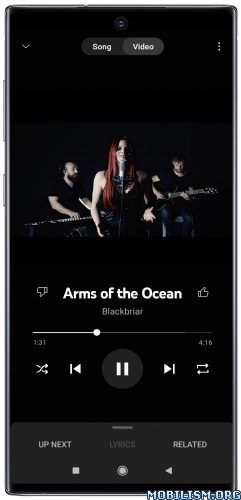
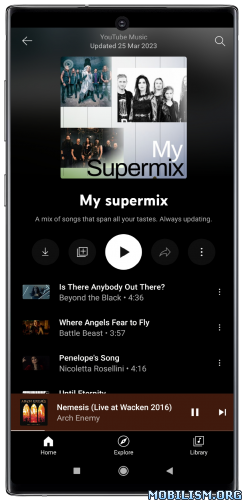
YouTube Music is a new music app that allows you to easily find what you’re looking for and discover new music. Get playlists and recommendations served to you based on your context, tastes, and what’s trending around you.
A new music streaming service from YouTube
● This is a completely reimagined music service with official releases from your favorite artists.
Find the music you want
● Easily find the albums, singles, live performances, covers, and remixes you’re looking for.
● Don’t know a song’s name? Just search for the lyrics or describe it.
Discover new music
● Get music recommendations based on taste, location, and time of day.
● Use “The Hotlist” to keep up with what’s trending.
Uninterrupted listening with Music Premium
● Listen ad-free
● Don’t worry about your music stopping when you lock your screen or use other apps.
● Download your favorites or let us do it for you by enabling Offline Mixtape.
Get one free month of Music Premium to listen ad-free, offline, and with your screen locked, then pay just $9.99 a month. Existing YouTube Red or Google Play Music members and users of either service who have already received a 30 day trial are not eligible. Monthly charges auto-renew for Music Premium membership outside of trial periods.
[b]ModInfo
App Icon Restored to Original Youtube Music Icon
• Splash Animation Restored to Original Youtube Music Animation
• Action Bar Icon Restored to Original Youtube Music Icon
• Optimized Graphics & Cleaned Resources for Fast Load;
• Google Play Store Install Package Check Disabled
• Google Play Services Signature Check Disabled
• Maximum Ads, Analytics Links Removed/Nullified from Java Classes
• Debug Info & Corresponding .sources Tag Removed
• Unwanted Recievers/Services/Permissions/Activities Disabled
• Split Files & Meta Dat Removed;
➡ Package name: app.revanced.android.apps.youtube.music
➡ Languages: Full Multi Languages
➡ CPU architectures: arm64-v8a, armeabi-v7a
➡ Screen DPIs: 160dpi, 240dpi, 320dpi, 480dpi, 640dpi
➠ How to Install:
• • Install MicroG
• Install Youtube Music
• Open Youtube Music
• Log In to your Account
• Enjoy
What’s New:
– Base updated to YouTube Music v8.39.54
– Latest updated ReVanced features, bug fixes and optimizations
This app has no advertisements
More Info:
https://play.google.com/store/apps/details?id=com.google.android.apps.youtube.music&hl=enDownload Instructions:
XAPK
https://uploady.io/qajnlk0bwtj6
Mirrors:
https://uploadrar.com/pj2qh1eldkia.