Requirements: 7.0+
Overview: Stream all your music, videos and photos to various devices in your house.
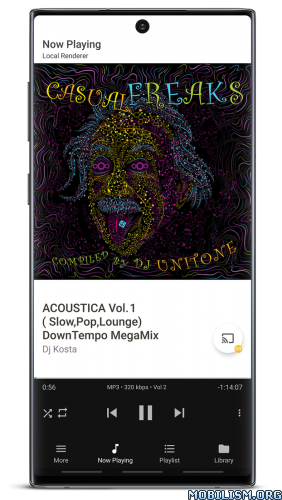
Chromecast, Chromecast Audio, Nexus Player, Nvidia Shield and other devices with Chromecast built-in
DLNA TV, Smart TV
music receivers from popular HiFi brands
Xbox 360, Xbox One, Xbox One X, Playstation 3 and 4*
Amazon Fire TV and Fire TV Stick
local Android playback
BubbleUPnP can access your media from a lot of sources, including:
UPnP/DLNA media servers on your local network
local media stored on your Android device
popular cloud media storage providers: Google Drive, Google Photos, Box, Dropbox, OneDrive
music services: TIDAL, Qobuz
media from other apps using Share/Send such as: web browsers, file managers…
…and more!
BubbleUPnP is a versatile app packed with many features for you to discover, some of which are:
‣ extensive Chromecast support: play incompatible Chromecast media with smart transcoding (audio in videos in particular), subtitles with custom appearance, audio/video track selection**
‣ fast and secure Internet access to your home media on the go from mobile and WiFi networks**
‣ playback queue, editable playlists, scrobbling, sleep timer, various shuffle modes
‣ play media to your Android device from other devices (renderer functionality)
‣ DLNA media server functionality for accessing your local and cloud media from other devices
‣ media download to your device
‣ dark and light themes
‣ …and much more!
* Only possible from the PS3 or PS4 interface
** Some features are provided by BubbleUPnP Server, an optional software that can be installed on any machine on your local network to provide additional services. To learn more about BubbleUPnP Server, visit https://bubblesoftapps.com/bubbleupnpserver
Some features are restricted and can be unlocked by purchasing the BubbleUPnP License app.
What’s New:
4.6
General
update to targetSdkVersion 36 (Android 16). Due to this change, “Start on Boot” functionality is not possible anymore on Android 15 and above
reduced battery usage while the app is controlling a renderer and when it is idle
made user interface fully edge-to-edge
Metadata extraction improvements
BubbleUPnP could already extract metadata from audio and video files (as http streams) tags but in a limited way. It is now much improved, a tad faster and can be manually performed on a single item, a whole folder or recursively on a folder and its subfolders. Metadata extraction is used to augment the metadata sent by UPnP/DLNA media servers, which can range from inexistent to extensive. Thus it is particularly useful with media servers sending very incomplete metadata to BubbleUPnP (sometimes just a filename) at browse time in the Library tab.
Metadata extraction is performed automatically the very first time you load in the Library tab a folder containing audio and/or video items. Depending on the number of items, a progress dialog (that can be canceled) may be displayed. This automatic extraction is only performed once and cached to local storage so it does not have to be performed on subsequent loads of the same folder.
Standard Metadata (such as title, album, artist…) is used in the display of items in lists / grids / Now Playing. All metadata can be displayed using ‘3 dot menu on item > Show metadata’ and tap on cover in the Now Playing tab (by default).
You can now extract metadata manually with the new 3 dot menu ‘Extract metadata’ action that can be found on single audio and video items, 3 dot menu in the top bar (to process the whole folder), folder item (to process the folder and its subfolders recursively). This can be used to refresh cached metadata in case tags have changed, to scan a whole folder hierarchy at once, to process a folder for which automatic extraction was disabed…
Automatic metadata extraction can be disabled for a specific media server in ‘More > Settings > UPnP/DLNA Libraries settings > (pick media server) > Extract metadata’. As extraction for cloud storage can be slower, it can be separately disabled in ‘More > Settings > Local and CLoud > (‘Cloud content’ section) > Extract metadata’.
Other extraction improvements:
made extraction generally much faster, done in parallel
made extraction much faster on SMB shares
extract and display these new tags from audio items: BPM, Comment, Conductor, Label, Lyricist, Lyrics, Mood, Movement, Rating, Remixer, Work
extract and display dimension in pixels from videos and images
extract and display audio and video codecs for videos
fixed failure to extract tags from WAV (ID3 tag at end of file)
fixed DATE tag not extracted for FLAC files on local storage
removed ‘More > Settings > Local and Cloud > Local Storage and Mount points > Max folder item count for extracting metadata’. Not needed anymore
removed ‘More > Settings > Library > (Metadata cache section) > Enable’. Cache is now always enabled. Cached metadata can be refreshed if necessary using the ‘Extract metadata’ action
Other changes and fixes
added support for HEIC images (.heic file extension, image/heic mime-type). When played to an external renderer these will be converted to high quality JPEG (unless the renderer claims to support HEIC)
added suppport for DTS files (.dts file extension, audio/x-dts mime-type). Applies mostly to files browsed by filesystem in the ‘Local and Cloud’ library: local storage, files, cloud, SMB, WebDAV
improved stability of USB audio handling
improved presentation of ‘Internet access with BubbleUPnP server’ settings sub-pages
improved compatibility of ‘Audio Cast’ with some renderers
fixed Audio Cast not working by default on Naim renderers by making FLAC the default format
fixed slow Qobuz/TIDAL login when there is a huge count of tracks and albums favorited
fixed ‘Play TIDAL track radio’ action in the 3 dot menu of TIDAL tracks present for tracks that do not have radio
fixed some TIDAL searches giving no result because of accents
always convert TIDAL HE-AAC (96 kbps) low bitrate streams to PCM as most renderers do not support HE-AAC. These streams are rare but some older tracks are still available only in that low bitrate lossy format
always convert HLS audio streams to PCM as most renderers do not support HLS audio (this format is used in particular by BBC streams)
fixed local Android GPU hardware accelerated video transcoding for Chromecast not working on Android 15+
fixed FiiO SR11 renderer only playing 1 track (FiiO bug) by forcing ‘Gapless Control’ mode for it
fixed loading recursively some MinimServer folders (e.g. a full genre or artist folder and their sub-folders) taking forever
fixed BubbleUPnP Server’s caching to file feature not working properly for server transcoded files when ‘https streaming’ is enabled in settings for a remote server
fixed no item thumbnails being displayed if the app’s private storage cannot be accessed for some reason
fixed elapsed time displayed in the ‘Now Playing’ tab if item is an image
fixed resuming a paused track not working properly when an UPnP/AV renderer is controlled in gapless mode
fixed inability to play http streams with credentials in URLs of the form http(s)://<login>:<password>@host/…
fixed issue playing gaplessly to Denon renderer where the last track of the Playlist tab may not play
fixed some videos hosted on googlevideo.com not playing
fixed crash on Samsung devices running Android 15 when changing orientation
fixed playing to OpenHome renderer managed by BubbleUPnP Server backed by an UPnP/AV renderer provided by an app running on the same Android device than BubbleUPnP (example: USB Audio Player Pro) stopping after a few seconds
fixed Sleep Timer with ‘play until end of track’ enabled stopping before end of track in some scenarios when playing to the Local Renderer with gapless control enabled
fixed loading some OneDrive folders being very slow
fixed OneDrive item thumbnails not showing up anymore
fixed Local Renderer remotely controlled by external UPnP control point (with ‘Local Renderer > Allow remote control’ enabled) possibly not transmitting its playback and volume state to the Control Point
fixed failure to seek in a video when playing it to a remote BubbleUPnP acting as UPnP renderer with VLC handling the video playback
fixed keyboard navigation (arrow keys) not working to scroll in lists in the Playlist and Library tabs
fixed using media key buttons in the image viewer to go to next/prev image changing the background to light grey
fixed sending media buttons to image viewer Activity crashing if the Activity is not in the foreground
fixed app sometimes stuck in its current orientation when rotating Android device
removed support for the obsolete Audio Cast Xposed module
a few other minor and obscure changes and fixes
updated some libraries used to build the app
Mod Info:
- Pro / Paid features unlocked;
- Disabled / Removed unwanted Permissions + Receivers + Providers + Services;
- Optimized and zipaligned graphics and cleaned resources for fast load;
- Ads Permissions / Services / Providers removed from AndroidManifest;
- Ads links removed and invokes methods nullified;
- Ads layouts visibility disabled;
- Google Play Store install package check disabled;
- Debug code removed;
- Remove default .source tags name of the corresponding java files;
- Languages: Full Multi Languages;
- CPUs: armeabi-v7a, arm64-v8a, x86, x86_64;
- Screen DPIs: 120dpi, 160dpi, 240dpi, 320dpi, 480dpi, 640dpi;
- Original package signature changed;
- Release by Balatan.
This app has no advertisements
More Info:
https://play.google.com/store/apps/details?id=com.bubblesoft.android.bubbleupnpDownload Instructions:
armeabi-v7a:
https://frdl.io/k9dg6mnz3clu
Mirrors:
https://modsfire.com/Yyacduf5Irlwyyz
https://upfiles.com/W1vIfB
https://mega4upload.net/3ipho2it6ju2
https://katfile.cloud/k1r8uvcuromf
https://dailyuploads.net/w1cvzfxm7c7k
arm64-v8a:
https://frdl.io/mdza1ffvy2or
Mirrors:
https://modsfire.com/g664h0E9066wMu0
https://upfiles.com/4rVQKp
https://mega4upload.net/9gqvu2praaxc
https://katfile.cloud/hv5040j2dtf0
https://dailyuploads.net/6vfpj91umyvx
x86:
https://frdl.io/9j6v5egv0llx
Mirrors:
https://modsfire.com/95pFpc95m5nzVjv
https://upfiles.com/VMuDnCl
https://mega4upload.net/kokp43yswff7
https://katfile.cloud/98uccpel6nar
https://dailyuploads.net/a99ob9yxq5cy
x86_x64:
https://frdl.io/julinx61p8uz
Mirrors:
https://modsfire.com/9Q2xqj1zd29f07k
https://upfiles.com/MQWH3hD
https://mega4upload.net/vmkfwaxbbwqu
https://katfile.cloud/hkgr5jm6qs79
https://dailyuploads.net/95ljp6w8pk9x
BubbleUPnP Server v1.2.4.1:
https://frdl.io/nl5i1skp58sw
Mirrors:
https://dailyuploads.net/yaj8iboliziz
https://katfile.cloud/wkcdk5h5yew3
https://mega4upload.com/6kq7z0xtvk8a
https://upfiles.com/lJgA2o
(Closed Filehost) http://userupload.in/fg9bagrvgyti.