Requirements: 8.0+
Overview: Ad Blocker Pro – Smart and Comfortable Browsing Experience.
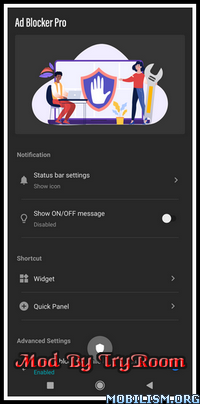
Ad Blocker Pro is an innovative ad blocking app for Android devices, designed to make web surfing more comfortable, secure, and faster.
It works with all browser apps and blocks malware and trackers, contributing to reduced data usage.
Unique Features:
– One-tap ON/OFF switch: Easily toggle ad blocking on/off from the notification area, quick panel, widget, or floating switch.
– Block OFF during device sleep: Automatically turns off ad blocking during sleep mode, ensuring other apps’ data downloads and operations are not hindered.
– Auto Switch: A feature to block ads only in specific apps. Automatically detects app launch/termination and toggles blocking on/off.
– Overlay display of today’s block count: View the real-time count of blocked ads and trackers.
App Features:
– Compatible with all browsers: Works with any browser app, allowing for flexible use.
– Fast browsing: Speeds up webpage loading by blocking ads.
– Improved design: Simplifies website and app layouts for a more intuitive user experience.
– Enhanced security: Increases online safety by blocking malware and trackers.
– Reduced data usage: Saves data usage by preventing unnecessary ad data loading.
Recommended for:
– Those who seek fast and comfortable browsing.
– Those who prioritize security.
– Those who want to save on data usage.
– Those who frequently visit ad-heavy websites.
– Those who are looking for a simple and user-friendly ad blocking app.
Privacy Protection:
We do not collect or transfer any personal user information.
Notes:
This app blocks ads within browser apps. Ads inside non-browser apps will not be blocked. This is due to Play Store policy restrictions.
Due to the blocking mechanism, certain types of ads (like those from YouTube, Facebook, Instagram, where content and ads are delivered from the same server) cannot be blocked.
However, these represent a tiny fraction of web ads. Thus, most ads on websites can be blocked, significantly enhancing browsing comfort.
What’s new:
– Minor improvements.
Package Info:
● Supported Languages: af, am, ar, as, az, be, bg, bn, bs, ca, cs, da, de, el, en-AU, en-CA, en-GB, en-IN, en-XC, es, es-419, es-US, et, eu, fa, fi, fil, fr, fr-CA, gl, gu, hi, hr, hu, hy, in, is, it, iw, ja, ka, kk, km, kn, ko, ky, lo, lt, lv, mk, ml, mn, mr, ms, my, nb, ne, nl, no, or, pa, pl, pt, pt-BR, pt-PT, ro, ru, si, sk, sl, sq, sr, sr-Latn, sv, sw, ta, te, th, tl, tr, uk, ur, uz, vi, zh-CN, zh-HK, zh-TW, zu;
● Supported Cpu Architecture: Arm64-v8a;
● Supported Screen Dpi: Ldpi, Mdpi, Tvdpi, Hdpi, Xhdpi, Xxhdpi, Xxxhdpi.
Graphic Optimizing Info:
● Optimized Png’s: 100% | Saved: 428 Kb (28%);
● No Jpg’s In Apk Detected;
● Storing Resources.arsc Uncompressed;
● Recompressing Classes.dex;
● Recompressing Libraries;
● Zipaligning Apk.
Mod Info:
● Pairip Protection Removed / Disabled.
● All Unnecessary Menu Item Remove Like:
– Frequently Asked Questions, Ver Update, Privacy Policy.
● App Measurement Removed / Disabled.
● Google Play Services Check Removed / Disabled.
● Google Play Store Install Package Removed / Disabled.
● Play Services, Transport, Firebase Properties Removed.
● All Unnecessary Garbage Folder & File Removed.
● Duplicate Dpi Item Remove Like:
– Bar Length, Drawable Size, Gap Between Bars.
● Splits0 File Removed (Resources & AndroidManifest).
● Splits0 Releated Unnecessary Meta-Data Remove Like:
– Stamp Source, Stamp Type Standalone Apk, Android Vending Splits, Android Vending Derived Apk.
● Removed Debug Information (Source, Line, Param, Prologue, Local).
● Mod Apk Size 14 Mb.
This app has no advertisements
More Info:
https://play.google.com/store/apps/details?id=jp.snowlife01.android.ad_blockerDownload Instructions:
● Arm64-v8a
https://mega4upload.net/wkvkglxx70tu
Mirrors:
https://devuploads.com/w4rlr2mpotsi
https://modsfire.com/5VDCcw2fqmcSnU9
https://uploady.io/65mgmudmqcti