Requirements: 5.0+
Overview: My Expenses keeps track of your expenses and your income, directly on your smartphone and on your tablet.
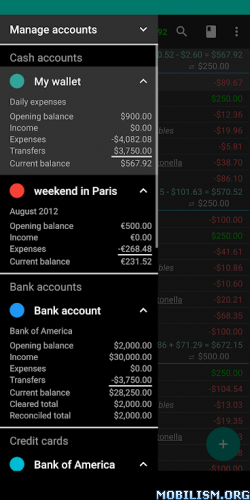
My Expenses keeps track of your expenses and your income, directly on your smartphone and on your tablet.
– Up to five accounts with transfers (also between different currencies)
– Unlimited number of templates and up to three plans for recurring transactions
– Transactions can be grouped (per day, week, month and year) and filtered
– Export to QIF and CSV. Import from QIF
– Data can be protected by password
– Theme (dark and light) and font size can be customized
– Reconciliation: Easily compare transaction status with your bank statements
– Homescreen widget and shortcuts for quick data entry
Mod info:
- ★ Enabled pie chart: Visualize the statistical distribution of transactions per category over different periods (years, months, weeks, days).
★ Enabled printing the transaction list to a PDF file.
★ Enabled split transactions: A single transaction can be split into multiple parts (categories and transfers).
★ Enabled CSV import (spreadsheet applications).
★ Enabled cloud synchronization: Data can be synced between multiple devices (Webdav, Dropbox).
★ Enabled unlimited number of templates and plans for split transactions.
★ Enabled history chart (Cash flow).
★ Enabled budgeting: Compare your spending to limits you set per category on a daily, weekly, monthly or yearly basis.
★ Enabled OCR receipt scanning: Automatically extract amount, date and payee.
★ Enabled Web User Interface.
★ Enabled downloading transactions from banks in Germany (FinTS).
★ Removed depth limit of category tree.
★ Removed accounts limit.
★ Removed limit for creating plans for recurring transactions.
★ Removed all ads.
✪ Universal Architecture
✪ Multi Languages
✪ App optimized (Zipaligned).
Note:
This is an APKS File (Split APK). You’ll likely need to use an external app like “SAI” to install it.
What’s New:
This is a full changelog comparing this new version of the app with the previous one available on mobilism:
- ● 3.9.6 2025-03-15 Enhanced foreign currency account management with automatic exchange rate updates and real-time value tracking.
● 3.9.5 2025-02-06 Exported files (PDF, backup, QIF, CSV, JSON) can be downloaded via Web User Interface. Performance enhancement
● 3.9.4 2025-01-26 Search 2.0. Split transaction: Refinement of the user interface
● 3.9.3 2025-01-01 Exchange Rate Provider: Refinement of the user interface
● 3.9.2 2024-12-14 Budgeting: Synchronization
● 3.9.1 2024-11-11 Archive: Refinement of the user interface. Budgeting: Refinement of the user interface
● 3.9.0 2024-10-21 Saving goal / Credit limit: Refinement of the user interface
● 3.8.9 2024-10-06 Archive: Refinement of the user interface. Debt Overview: Refinement of the user interface
● 3.8.8 2024-09-13 Transactions can be archived.
● 3.8.7 2024-07-19 Search for transactions with same properties.
● 3.8.6 2024-06-14 Distribution per expenses and distribution per income can be shown together in double-ring donut chart.
● 3.8.5 2014-05-28 FinTS: ING-DiBa. Print: Configuration (Paper format, Orientation, Font size)
● 3.8.4 2014-05-17 Simplified setup of cloud backup
● 3.8.3 2014-04-29 Budgeting 4.0
● 3.8.2 2014-04-15 Search: Refinement of the user interface. Account widget configuration: Buttons. “Scan receipt” feature can be called from widget My accounts”.
● 3.8.1 2024-04-06 Print: Configuration (Paper format, Header and Footer)
● 3.8.0 2024-04-01 Merge Categories
● 3.7.9 2024-03-25 Original amount: Refinement of the user interface
● 3.7.8 2024-03-20 Charts honour search filter.
● 3.7.7 2024-03-11 Export to CSV: Original amount, Equivalent amount. Refinement of the user interface
● 3.7.6 2024-03-01 Clone multiple transactions with new date. Web user interface can be controlled from main screen. Convert to transfer. Export to SV: MS Excel
● 3.7.5 2024-02-19 Unlink transfer
● 3.7.4 2024-02-14 Custom colors for tags
● 3.7.3 2024-02-06 Synchronization: Stability improvements. Transaction list: Refinement of the user interface
● 3.7.2 2024-01-18 Synchronization: Microsoft OneDrive
● 3.7.1 2023-12-20 Take photo: Refinement of the user interface
● 3.7.0 2023-12-14 Menu on main screen can be fully customized.
● 3.6.9 2023-12-03 Transfers can be mapped to categories. When screen lock is enabled, allow to opt-out of disabling screenshots.
● 3.6.8 2023-11-19 Distribution, Budgeting: Refinement of the user interface
● 3.6.7 2023-11-08 Categories can now be configured as expense or income categories, which will impact how the expense and income sums are alculated.
● 3.6.6 2023-10-28 Home Screen Widget displaying current state of budget.
● 3.6.5 2023-10-02 Attach arbitrary number of images and documents (PDF)
● 3.6.4 2023-09-16 Import into multiple accounts from one CSV file. New strategy for managing duplicate payer/payee information.
● 3.6.3 2023-09-01 Multibanking (Germany)
● 3.6.2 2023-07-19 Settings: Refinement of the user interface
● 3.6.1 2023-07-03 Transaction list can be sorted by amount. Files in application folder (backups and exports) can be shared or deleted.
This app has no advertisements
More Info:
https://play.google.com/store/apps/details?id=org.totschnig.myexpensesDownload Instructions:
https://dailyuploads.net/x7iom1sldu3h/My.Expenses.ver.3.9.6.build.784.apks
Mirrors:
https://mega4upload.net/lcmmacc8oj2y
https://upfiles.com/P7I52zPz
https://uploady.io/1x79107rvpmy