Requirements: 7.0+
Overview: Spotify is now free on mobile and tablet. Listen to the right music, wherever you are.
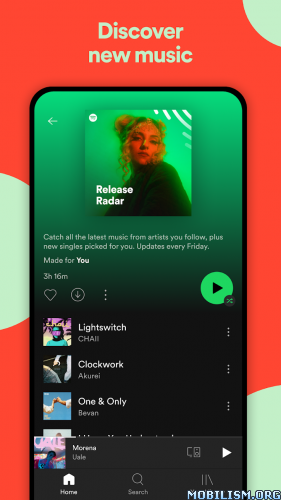
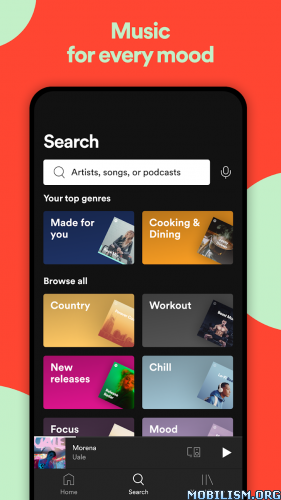
Spotify is now free on mobile and tablet. Listen to the right music, wherever you are.
With Spotify, you have access to a world of music. You can listen to artists and albums, or create your own playlist of your favorite songs. Want to discover new music? Choose a ready-made playlist that suits your mood or get personalized recommendations.
Listen for free on mobile
• Play any artist, album, or playlist on shuffle mode
Listen for free on tablet
• Play any song, any time
Spotify Premium features
• Play any song, any time on any device–mobile, tablet, or your computer
• Download music for offline listening.
• Enjoy amazing sound quality.
• No ads – just uninterrupted music.
• No commitment – cancel any time you like.
❏ Mod Features:
> Removed almost all limitations of the app (selection of any songs and albums, track switching, random selection, FWD / BWD, Spotify Connect).
> Build number changed.
> Hidden updates (always up-to-date in app store).
> The forced shuffling of tracks is disabled.
> Dark theme changed to black (AMOLED).
> Musixmatch is used for lyrics.
> Removed ads and analytics.
> Changed app name to ‘Spotify Premium’ (Clone version)
> Architectures: arm64-v8a, armeabi-v7a
\ Problems and solutions:
> All account actions (logging in, changing data) must via the VPN of the country specified in the settings on the Spotify website:https://open.spotify.com.
> For those who experience Spotify crashing on startup, please turn off VPN. VPN is only required for logging in, and even then not in all cases. You don’t need it to listen to music.
> For those who have endless scrolling through tracks, change the region on the Spotify website.
New adjustments:
>> Fully restored mod functionality on any accounts that can be logged in.
The black coloring has been changed.
The “Create” button is removed.
What’s New:
We’re always making changes and improvements to Spotify. To make sure you don’t miss a thing, just keep your Updates turned on.
This app has credit advertisements
More Info:
https://play.google.com/store/apps/details?id=com.spotify.musicDownload Instructions:
Black:
https://upfiles.com/r3r2jKpE
Mirrors:
https://katfile.com/92za869m9157/Spotify_v9.0.50.416_Black_Upd.apk.html
https://frdl.io/5fb7iygl69uw/Spotify_v9.0.50.416_Black_Upd.apk
Dark:
https://upfiles.com/8FoA5JVP
Mirrors:
https://katfile.com/54izwkol13iw/Spotify_v9.0.50.416_Dark_Upd.apk.html
https://frdl.io/gqvptv6agqeq/Spotify_v9.0.50.416_Dark_Upd.apk
Clone Black (com.spotify.premium):
https://upfiles.com/M9jGF7sH
Mirrors:
https://katfile.com/4bjcyjkn50ez/Spotify_v9.0.50.416_Cl_Black.apk.html
https://frdl.io/15muvtjhhzpy/Spotify_v9.0.50.416_Cl_Black.apk
Clone Dark (com.spotify.premium):
https://upfiles.com/KITJk
Mirrors:
https://katfile.com/pehnoiklrhst/Spotify_v9.0.50.416_Cl_Dark.apk.html
https://frdl.io/ya9x2xn5q2l7/Spotify_v9.0.50.416_Cl_Dark.apk
Update 2:
Black:
https://upfiles.com/QuJ2QZvF
Mirrors:
https://katfile.com/1bmiyty6s1ss/Spotify_v9.0.50.416_Black_Upd2.apk.html
https://frdl.io/5mpjtjcykkwc/Spotify_v9.0.50.416_Black_Upd2.apk
Dark:
https://upfiles.com/MuFe3
Mirrors:
https://katfile.com/2zlb9okuyxfi/Spotify_v9.0.50.416_Dark_Upd2.apk.html
https://frdl.io/xorcm5863s0t/Spotify_v9.0.50.416_Dark_Upd2.apk
Clone Black (com.spotify.premium):
https://upfiles.com/DwYR
Mirrors:
https://katfile.com/ivp19o3i6vo5/Spotify_v9.0.50.416_Cl_Black_Upd2.apk.html
https://frdl.io/oofri3k3al3p/Spotify_v9.0.50.416_Cl_Black_Upd2.apk
Clone Dark (com.spotify.premium):
https://upfiles.com/8cKNN
Mirrors:
https://katfile.com/qxatsr323y9e/Spotify_v9.0.50.416_Cl_Dark_Upd2.apk.html
https://frdl.io/839w05tau32p/Spotify_v9.0.50.416_Cl_Dark_Upd2.apk