Requirements: 8.0+
Overview: ReVanced is an unofficial sequel to Vanced and is not related to Vanced, which aims to provide new features as well as those already seen in Vanced.
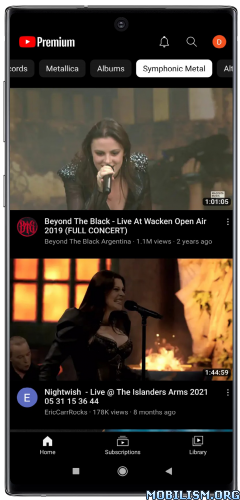
ReVanced is an unofficial sequel to Vanced and is not related to Vanced, which aims to provide new features as well as those already seen in Vanced.
★★★ YouTube ReVanced Extended compiled by derrin ★★★
➤ ReVanced Extended RVP v5.6.1
[YouTube]
● feat(YouTube): Add support version 19.43.41 and 19.47.53
● feat(YouTube): Add Disable layout updates patch inotia00/ReVanced_Extended#2863
● feat(YouTube): Replace with a fingerprint that supports a wider range of versions (..20.12)
● feat(YouTube – Custom branding icon): Update old splash animation background color #146
● feat(YouTube – Hide layout components): Change default value of Disable translucent status bar setting and move it to experimental flag
● feat(YouTube – Hook download actions, Overlay buttons): Add Queue manager setting (Experimental)
● feat(YouTube – Navigation bar components): Add Cairo icon (Library tab)
● feat(YouTube – Shorts components): Add Show speed dialog menu setting in Custom actions
● feat(YouTube – SponsorBlock): Add opacity setting to category segment colors
● feat(YouTube – Swipe controls): Add Swipe overlay alternative UI setting inotia00/ReVanced_Extended#2828
● feat(YouTube – Video playback): Add default quality settings and default playback speed settings for Shorts
● feat(YouTube – Video playback): Remove deprecated settings – Reject software AV1 codec response, Enable Shorts default playback speed
● fix(YouTube): Playback speed sometimes changes to 1.0x in Shorts (Unpatched YouTube bug)
● fix(YouTube – Change form factor): No user dialog shown when changing settings
● fix(YouTube – Custom branding icon): Remove unnecessary hooks
● fix(YouTube – Player components): Speed overlay value only works when set to 1.0 or higher inotia00/ReVanced_Extended#2849
● fix(YouTube – Remove background playback restrictions): Media controls appear in the status bar when playing Shorts from the feed
● fix(YouTube – Settings): Add native language names for each language in the language settings menu
● fix(YouTube – Settings): System navigation bar is located above the settings ui on Android 15+ ReVanced/revanced-patches#4606
● fix(YouTube – Settings): RVX language no longer changes the YouTube app language
● fix(YouTube – Shorts components): Autoplay and Pause options of Change Shorts repeat state not working (20.09+)
● fix(YouTube – Shorts components): Custom actions do not override Shorts flyout menu in YouTube 19.05.36
● fix(YouTube – SponsorBlock): Dependencies for some settings are not set
● fix(YouTube – Spoof app version): Remove broken spoof targets that YouTube no longer supports #145
● fix(YouTube – Spoof streaming data): Add patch option Use iOS client and add user dialog for warning
● fix(YouTube – Spoof streaming data): No toast message is shown even if fetch fails
● fix(YouTube – Video playback): Update descriptions
[Shared]
● feat(Universal): Add Disable edge-to-edge display patch inotia00/ReVanced_Extended#2859
● fix(Extensions): Remove unnecessary Context hooks
● refactor(InnterTube): Move classes to the appropriate path
● refactor(ResourceMapping): Use map instead of list to lookup resource ids
➤ ReVanced Extended Cli v5.0.1
● Based on ReVanced Cli 5.0.0
● Added option command options (options.json file generator)
● Added option command patches (patches.json file generator)
● Added option command –legacy-options (set patch option via options.json file)
● Added option command –rip-libs (remove native libs from apk)
● Added option command –unsigned (disable signing of the final apk, regardless of whether it is mounted or not)
● Added support anti-split (merged some REAndroid/ARSCLib sources to implement anti-split)
➠ It’s based on the latest ReVanced Extended features, bug fixes and optimizations for YouTube app (with Return Youtube Dislike, SponsorBlock and ReVanced Extend settings).
➠ Applied patches:
✅ “Ambient mode control” applied
✅ “Bypass URL redirects” applied
✅ “Bypass image region restrictions” applied
✅ “Change form factor” applied
✅ “Change live ring click action” applied
✅ “Change player flyout menu toggles” applied
✅ “Change share sheet” applied
✅ “Change start page” applied
✅ “Change version code” applied
✅ “Custom Shorts action buttons” applied
⚠ “Change splash icons” is not supported in this version. Use YouTube 19.16.39 or earlier.
✅ “Custom branding icon for YouTube” applied
✅ “Custom branding name for YouTube” applied
✅ “Custom double tap length” applied
✅ “Custom header for YouTube” applied
✅ “Description components” applied
✅ “Disable QUIC protocol” applied
✅ “Disable edge-to-edge display” applied
✅ “Disable forced auto audio tracks” applied
✅ “Disable forced auto captions” applied
✅ “Disable haptic feedback” applied
✅ “Disable layout updates” applied
✅ “Disable resuming Miniplayer on startup” applied
✅ “Disable resuming Shorts on startup” applied
✅ “Disable splash animation” applied
✅ “Enable OPUS codec” applied
✅ “Enable debug logging” applied
✅ “Enable gradient loading screen” applied
✅ “Fullscreen components” applied
✅ “GmsCore support” applied
✅ “Hide accessibility controls dialog” applied
✅ “Hide action buttons” applied
✅ “Hide ads” applied
✅ “Hide comments components” applied
✅ “Hide feed components” applied
✅ “Hide feed flyout menu” applied
✅ “Hide layout components” applied
✅ “Hide player buttons” applied
✅ “Hide player flyout menu” applied
✅ “Hook download actions” applied
✅ “MaterialYou” applied
✅ “Miniplayer” applied
✅ “Navigation bar components” applied
✅ “Open links externally” applied
✅ “Overlay buttons” applied
✅ “Player components” applied
✅ “Remove background playback restrictions” applied
✅ “Remove viewer discretion dialog” applied
✅ “Return YouTube Dislike” applied
✅ “Return YouTube Username” applied
✅ “Sanitize sharing links” applied
⚠ “Restore old seekbar thumbnails” is not supported in this version. Use YouTube 19.16.39 or earlier.
✅ “Seekbar components” applied
✅ “Shorts components” applied
✅ “Snack bar components” applied
✅ “SponsorBlock” applied
✅ “Spoof app version” applied
✅ “Spoof streaming data” applied
✅ “Swipe controls” applied
✅ “Theme” applied
✅ “Toolbar components” applied
✅ “Translations for YouTube” applied
✅ “Video playback” applied
✅ “Watch history” applied
✅ “Visual preferences icons for YouTube” applied
✅ “Hook YouTube Music actions” applied
✅ “Settings for YouTube” applied
➠ Stock Icon without the Custom branding patches
➡ Package name: app.rvx.android.youtube
➡ Languages: Full Multi Languages
➡ CPU architectures: arm64-v8a, armeabi-v7a, x86, x86_64
➡ Screen DPIs: 120dpi, 160dpi, 240dpi, 320dpi, 480dpi, 640dpi
➠ Non-Root variant, MicroG Services (GMSCore) from links below is required
➠ How to Install:
• Install MicroG Services (GMSCore)
• Then install YouTube ReVanced
• Open YouTube ReVanced
• Log in to your Google account
➡ credit inotia00, ReVanced Team, j-hc
NOTE: If update over a previous version fails,
Unistall previous version and Install this
Go to “Revanced Extended” ➤ search for Import, go to “Import settings” (Import settings fro a saved a file)
What’s New:
– Base updated to YouTube v20.12.38
• For new features, look for in-product education & notifications sharing the feature and how to use it!
– Latest updated ReVanced Extended features, bug fixes and optimizations
This app has no advertisements
More Info:
https://play.google.com/store/apps/details?id=com.google.android.youtube
https://github.com/inotia00Download Instructions:
Black | Revancify Red Icon:
arm64-v8a armeabi-v7a x86 x86_64:
https://upfiles.com/x0Pia
Mirror:
https://frdl.is/qevpqcnrgts4/YT-RVX-v20.12.38-Cli-v5.0.1-rvp-v5.6.1_signed.apk
https://katfile.com/7sugtycd2fiy/YT-RVX … d.apk.html
arm64-v8a:
https://upfiles.com/lsVSmRi
Mirror:
https://frdl.is/j2mh8n3tow0d/YT-RVX-v20 … 64-v8a.apk
https://katfile.com/l3jia756v1zy/YT-RVX … a.apk.html
Black | Stock Icon:
arm64-v8a armeabi-v7a x86 x86_64:
https://upfiles.com/zVrt1
Mirror:
https://frdl.is/7k72tkzyox5r/YT-RVX-v20 … signed.apk
https://katfile.com/9yjffu0c4mye/YT-RVX … d.apk.html
arm64-v8a:
https://upfiles.com/fXWp96G
Mirror:
https://frdl.is/6n90szypd9bd/YT-RVX-v20 … 64-v8a.apk
https://katfile.com/63od487ao8p1/YT-RVX … a.apk.html
Dark | Revancify Blue Icon:
arm64-v8a armeabi-v7a x86 x86_64:
https://upfiles.com/jm7DHvo
Mirror:
https://frdl.is/6j4xldxxi9d4/YT-RVX-v20 … signed.apk
https://katfile.com/evtsa15rhuuh/YT-RVX … d.apk.html
arm64-v8a:
https://upfiles.com/vVF6k
Mirror:
https://frdl.is/te036eodta70/YT-RVX-v20 … 64-v8a.apk
https://katfile.com/7vuh5n7lkmik/YT-RVX … a.apk.html
Dark | Stock Icon:
arm64-v8a armeabi-v7a x86 x86_64:
https://upfiles.com/sRSo
Mirror:
https://frdl.is/zriurz80fj11/YT-RVX-v20 … signed.apk
https://katfile.com/mqepi2r56k6b/YT-RVX … d.apk.html
arm64-v8a:
https://upfiles.com/UDuGViy
Mirror:
https://frdl.is/38cd5oz9rrjo/YT-RVX-v20 … 64-v8a.apk
https://katfile.com/cxgnk7tknpzv/YT-RVX … a.apk.html
ReVanced MicroG Services (GMSCore) v0.3.1.4.240913 [Official]:
https://frdl.io/xbv7obe8futn/microG_Ser … d.apk.html
Mirror:
https://upfiles.com/V5kj7
https://katfile.com/z6cbikzw2exn/microG … d.apk.html
For Huawei devices:
https://frdl.io/ibmhqvhh3rnu/microG_Ser … d.apk.html
Mirror:
https://upfiles.com/5ezms0
https://katfile.com/vdwzyg0g50ul/microG … d.apk.html
ReVanced MicroG Services (GMSCore) v0.3.1.3.240913 [Official]:
https://frdl.io/56wxxqo1n8tc/microG_Ser … d.apk.html
Mirror:
https://upfiles.com/Oh9g
https://katfile.com/rc7smfm751kh/microG … d.apk.html
ReVanced MicroG Services (GMSCore) v0.3.1.3.240913-4 eeba639 [Forked by CaM/7oCe6e]:
https://frdl.io/aoumzp10lbgg/MicroG_Ser … 7.apk.html
Mirror:
https://upfiles.com/uGqJI
https://katfile.com/e34uojko9uod/MicroG … 7.apk.html